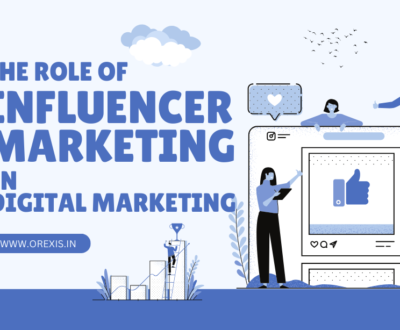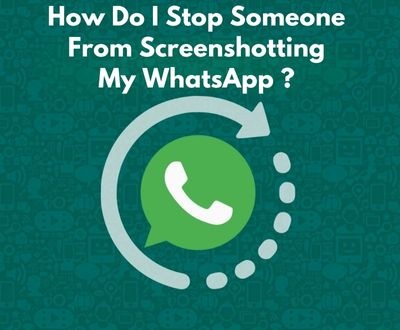If you just want to hide your account or to take a break from Instagram, no need to delete your Instagram account permanently. You can temporarily disable your account. By temporarily disabling your Instagram account, your profile, your photos, comments and likes will be hidden until you reactivate it by logging back in.You’ll need to be able to log into your account to temporarily disable it.
How to Delete Instagram account temporarily?
To temporarily disable your account:
1. Log into instagram.com from a mobile browser or computer. You can’t temporarily disable your account from within the Instagram app.
2. Tap or click your profile picture in the top right and select Profile
3. Then select Edit Profile.
4. Scroll down, then tap or click Temporarily disable my account in the bottom right.
5. Select an option from the drop-down menu next to Why are you disabling your account?
6. Re-enter your password.
The option to disable your account will only appear after you’ve selected a reason from the menu and entered your password.
7. Tap or click Temporarily Disable Account.
About us
Orexis is one of the leading Digital marketing companies in Kozhikode, Kerala, that delivers Complete digital Marketing services like Social media promotions, SEO, PPC, Branding, etc. to their clients. Cost-effective online advertising services and customer satisfaction are our mottoes.
Subscribe to our newsletter!
Recent Posts
- How OREXIS is Transforming Cradle Care Hospital through Digital Marketing Strategies April 8, 2024
- The Role of Influencer Marketing in Digital Marketing January 31, 2024
- Digital Marketing Trends for 2024 January 12, 2024