Google My Business

Google My Business is a free business listing tool from Google. It helps you to provide informations about your business like photos of your business, your location, services, and products. A smart strategy to boost your presence across Google services is to create this free profile. Google Search, Google Maps, and Google Shopping may display data from your Google My Business.
Recently, GMB was relaunched to Google Business Profile and introduced additional features to make it easier for individuals to view their Google business listings. This is a step towards establishing the Google Business Profile as the finest tool for local businesses to enhance their online presence, connect with potential clients, become more visible, and keep in touch with existing clients. It is the most successful digital marketing strategy that takes advantage of clients’ widespread use of Google Maps when considering to use local services or goods.
Why Your Small Business Needs it?
It’s doubtful that your business will appear on Google Maps and the local pack without a GMB page. The SEO plan for your company will suffer as a result. If a customer searches for your company online, there might be no results. Even worse, the data that is available for your company can be inaccurate.
There are frequently typos in phone numbers, missing numbers in street addresses, and unmarked closed signs for former businesses. This is why it’s crucial that you take ownership of and carefully manage your GMB presence.
You can now access your GMB in Google search and maps.
Because of its longer and less obvious URL, the GMB dashboard was previously more difficult to use from a desktop. As a result, the majority of users trying to find this URL would enter Google search to obtain the URL from the SERP and then navigate to the actual Google My Business listing.
View the most recent evaluations and rankings
React promptly to Google reviews.
Create Google Ads lot more quickly and easily.
Create a quick popup Google post to advertise your deals.
View Google insights and analytics
Update the information on your GMB listing, including your company’s name, address, phone number, business category, etc.
Viewing analytics for phone calls received from profiles, search volume, search query volume, new online review volume, etc. is now much simpler.Customers can message you at any time if messaging is allowed because there will be a “Chat” button on their Google Maps business profile.
Since most small businesses spend a lot of time in front of their computers, this is a fantastic addition to the toolkit because it allows them to rapidly respond to queries from potential customers.
How to optimize your Google My Business profile?
How to optimize your GMB profile?
Google bases its local search ranking on the following variables:
How well a search matches your GMB listing
The separation between your location and the searcher or search
How well-known is your company? (based on factors like links, number of reviews, review score, and SEO)
The following actions can be taken to increase your score across all three factors.
Complete all elements of your profile
Verify your location(s)
Add real images and videos of your business
Include keywords in your profile
Answer reviews and questions
Always Keep your business information up to date
Add your products and Services
About us
Orexis is one of the leading Digital marketing companies in Kozhikode, Kerala, that delivers Complete digital Marketing services like Social media promotions, SEO, PPC, Branding, etc. to their clients. Cost-effective online advertising services and customer satisfaction are our mottoes.
Subscribe to our newsletter!
Recent Posts
- How OREXIS is Transforming Cradle Care Hospital through Digital Marketing Strategies April 8, 2024
- The Role of Influencer Marketing in Digital Marketing January 31, 2024
- Digital Marketing Trends for 2024 January 12, 2024


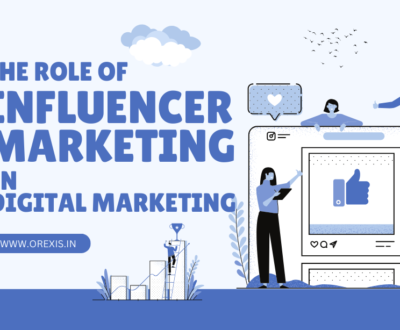

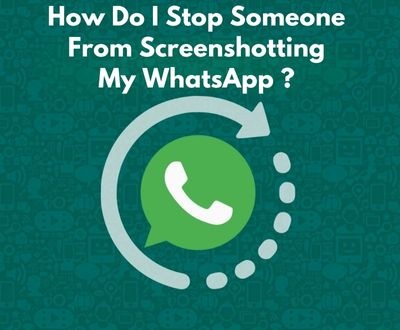





Thnx for share.. Very best post. Ty.
Thnnnxxx.
Best best best..
Useful article, thank you. Top article, very helpful.