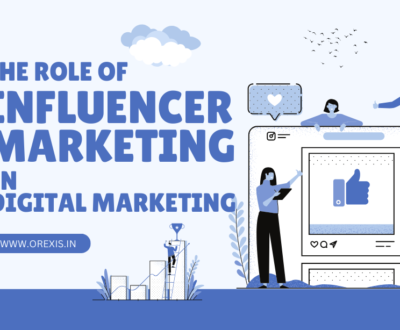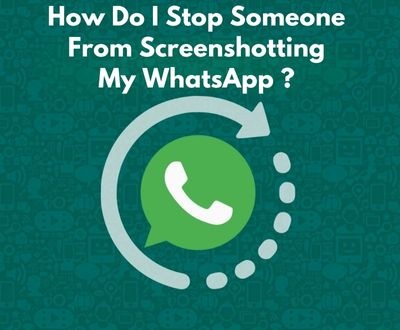How to Create your people card on Google Search?
Showcase yourself in Google Search
Google introduced people card by which you can create your presence on Google Search. Google users will be able to search your name and discover your card on Google Search Results which elucidates your complete and relevant details. For this you need to submit a people card with your relevant info.
People card is now in an initial stage and hence this feature is only available for the users that have their set language to English. This feature isn’t available yet on desktop.
Creating a People Card
- On your mobile device open chrome browser and go to Google.com
- In the search tab type “add me to google”
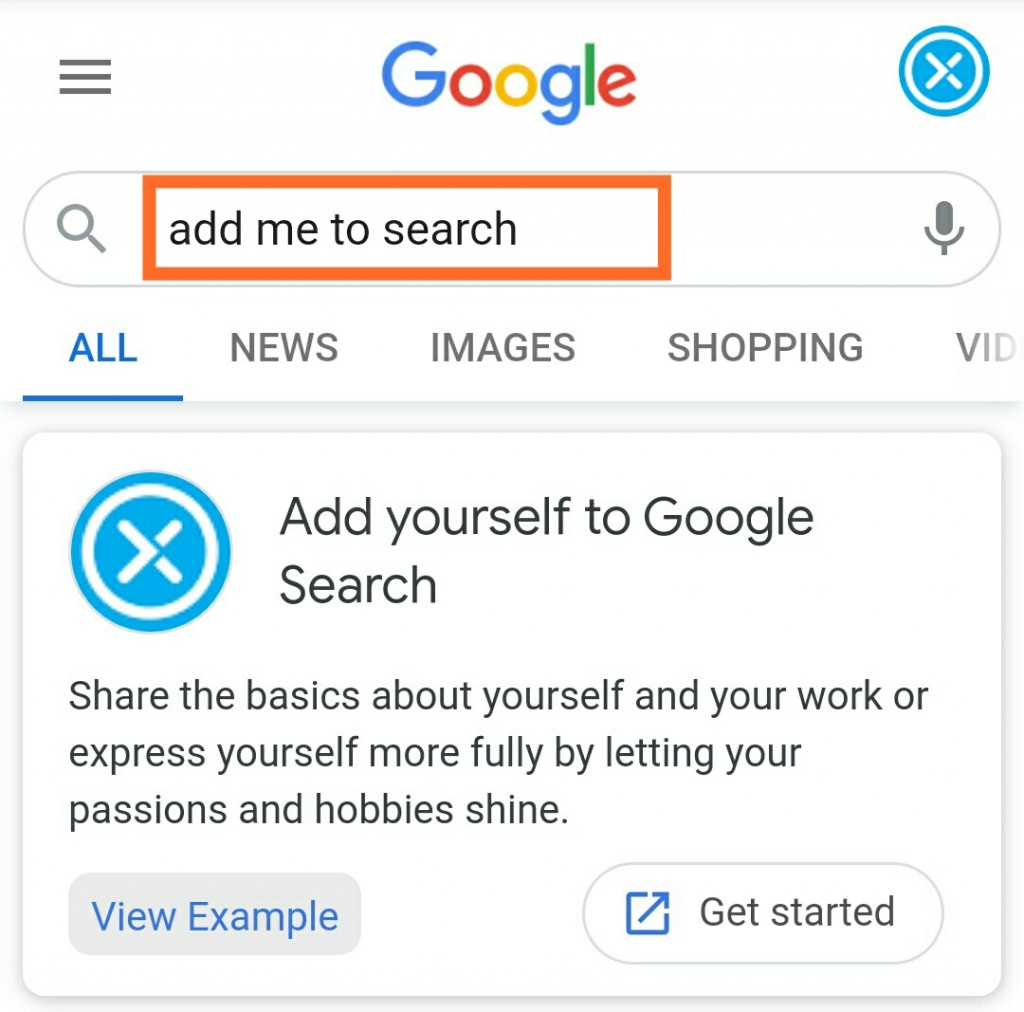
- Top of search results, you’ll find the option to add yourself to Google Search. Tap Get started.
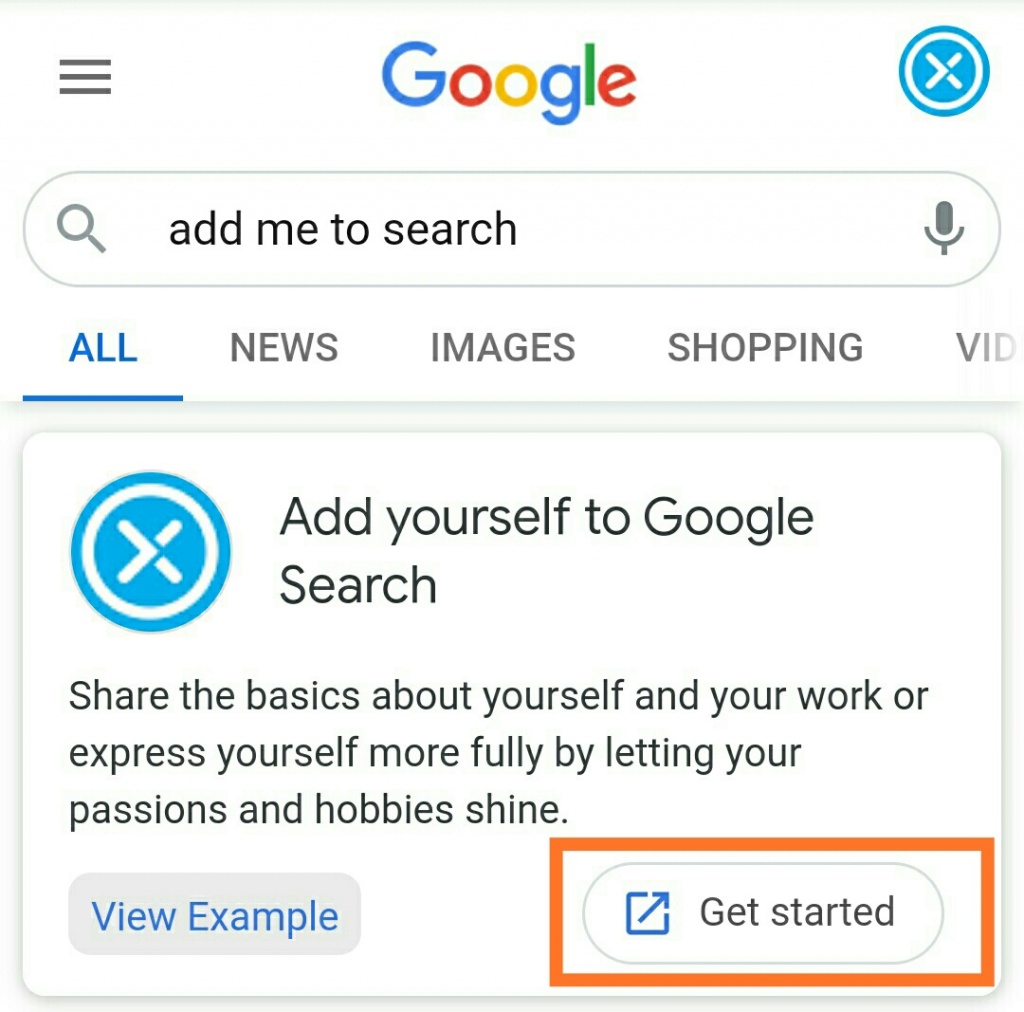
- Fill your details , Try to give relevant details , if you submit content that isn’t about who you are and what you do, Google may remove your people card
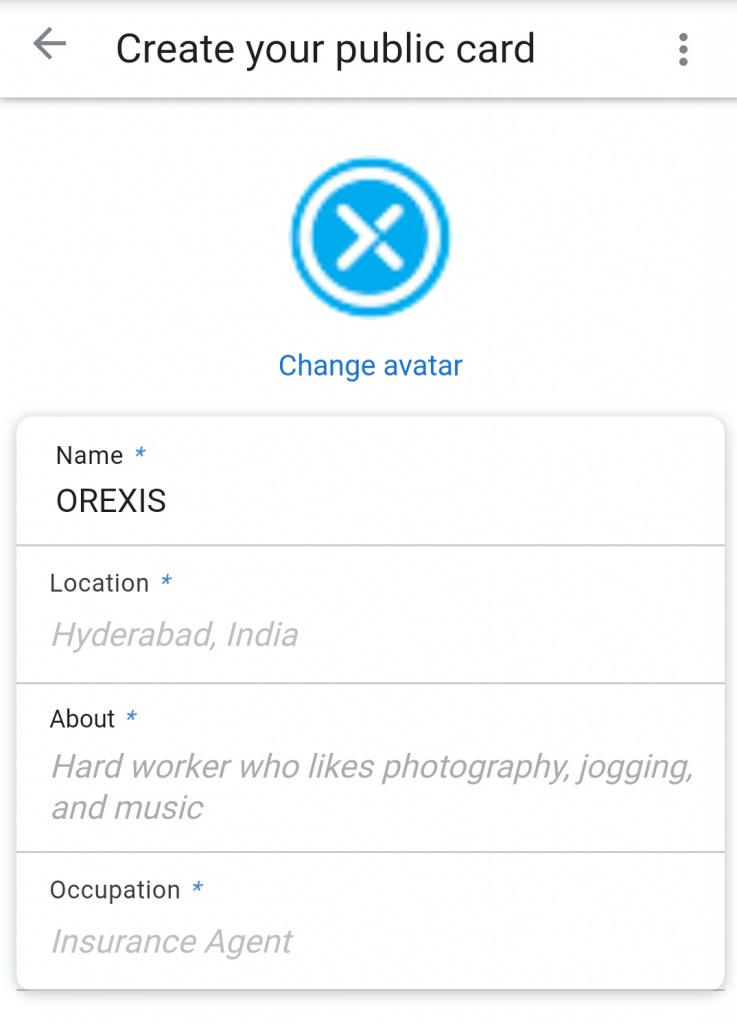
- You can now check the preview
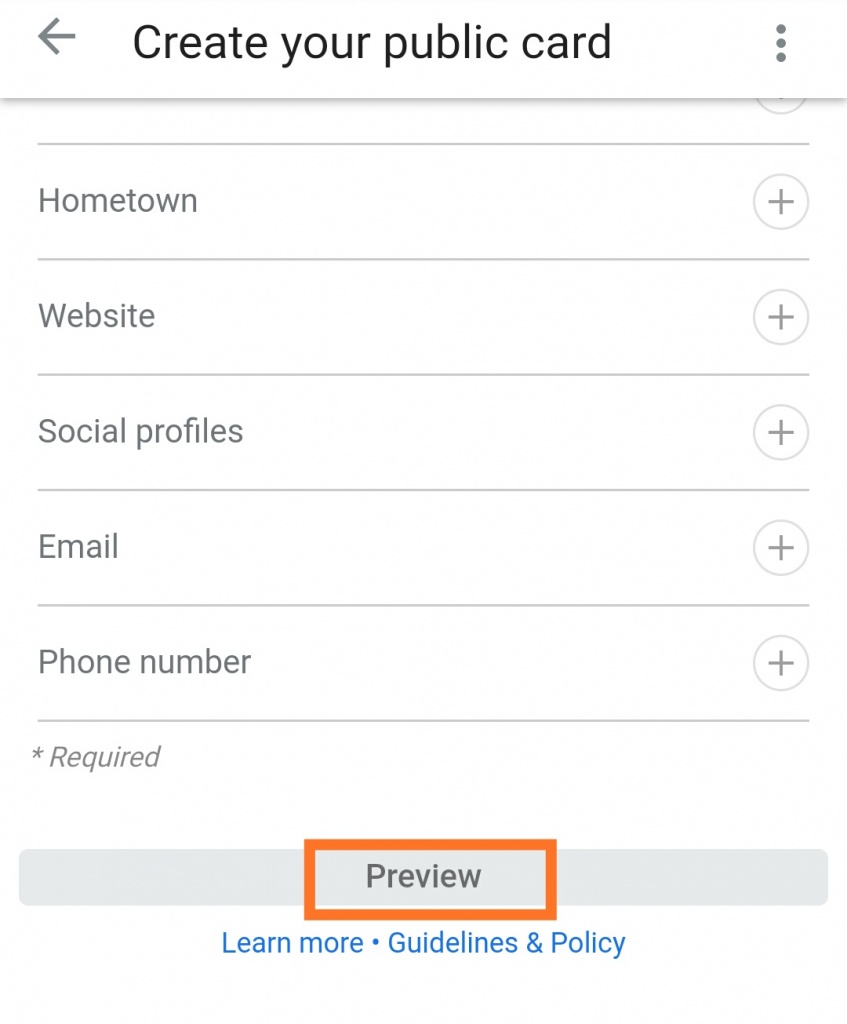
- Tap save and submit. Now your google people card is ready. Google doesn’t guarantee that your card will show up on Google Search. The more info you provide in your card, the more likely it will show up in Google Search results.
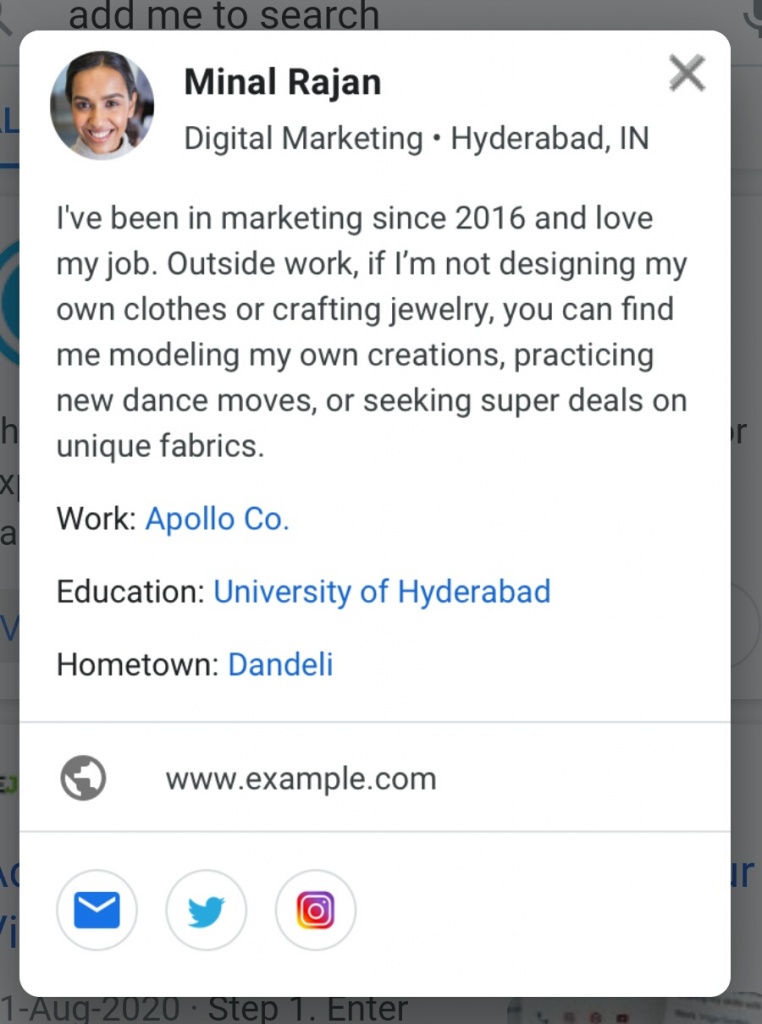
About us
Orexis is one of the leading Digital marketing companies in Kozhikode, Kerala, that delivers Complete digital Marketing services like Social media promotions, SEO, PPC, Branding, etc. to their clients. Cost-effective online advertising services and customer satisfaction are our mottoes.
Subscribe to our newsletter!
Recent Posts
- How OREXIS is Transforming Cradle Care Hospital through Digital Marketing Strategies April 8, 2024
- The Role of Influencer Marketing in Digital Marketing January 31, 2024
- Digital Marketing Trends for 2024 January 12, 2024